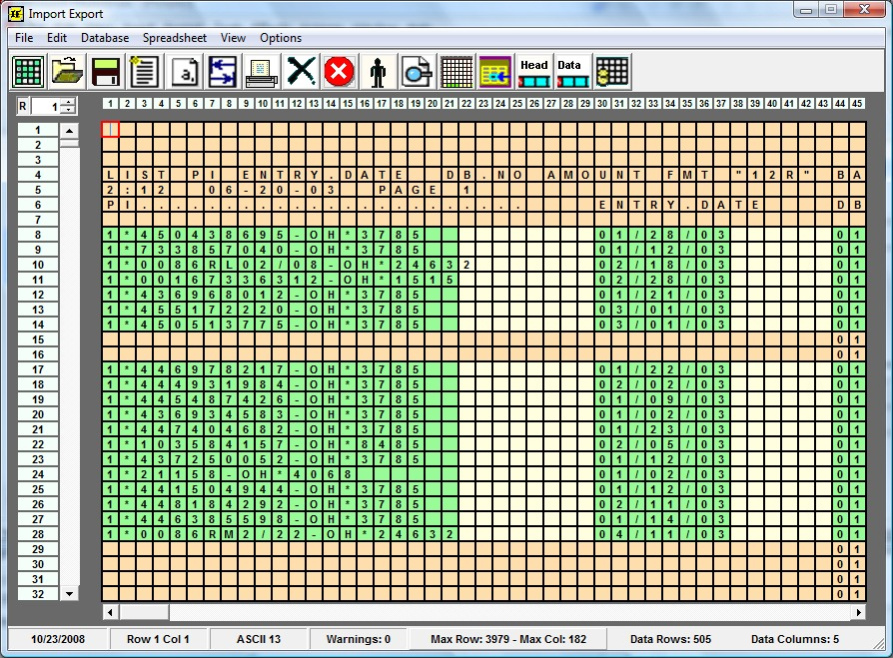Import Export 1.0.0.0
Free Trial Version
Publisher Description
Extracting and importing is a major problem. Just think, you could take a text file and import it into a program to get automatic results. The text file will be filtered to display only the data. All headings and report titles will be removed. This data then could be exported to a spreadsheet or database program where the users will be able to find the information that is needed in quick, easy and a few simple steps. Also if a file has more that 65,000 line items, exporting this into a spreadsheet is very difficult and tedious. The Import Export Application handles this problem allowing you to get what is needed quick and easy. Using Import Export will allow users to take a text file and convert it into a spreadsheet with a couple of button clicks. Import Export is so flexible that you can take the data imported and click a couple of buttons to export this data into a database. This database then can be shared with other coworkers. Some of your co workers might prefer a database to a spreadsheet especially a reporting analysis. If you need to use import export to search it can be very useful. Using Import Export is quick and easy making it a great product to help you as a user. Data can be transformmed automatically. When a business analysts needs to review data. Using Import Export allows them to view data quickly. Reports can be generated after a couple of clicks. Data could be exported to a database allowing for an analyst to evaluate the data further saving time and money. A programmer has several text files outputted from a mainframe. The programmer is trying to automate a routine to read these text files. The only problem is that he needs to find out if there is a Line Feed Character or Carriage Return embedded in the file. Using note pad or word will not do the trick. The programmer could use import export because at the bottom of the main screen the display will tell him if there is a Line Feed ASC 10 or Carriage Return ASC 13.
About Import Export
Import Export is a free trial software published in the Office Suites & Tools list of programs, part of Business.
This Office Suites & Tools program is available in English. It was last updated on 27 March, 2024. Import Export is compatible with the following operating systems: Windows.
The company that develops Import Export is Ed Quick Click Software. The latest version released by its developer is 1.0.0.0. This version was rated by 12 users of our site and has an average rating of 3.9.
The download we have available for Import Export has a file size of 69.21 MB. Just click the green Download button above to start the downloading process. The program is listed on our website since 2008-10-23 and was downloaded 376 times. We have already checked if the download link is safe, however for your own protection we recommend that you scan the downloaded software with your antivirus. Your antivirus may detect the Import Export as malware if the download link is broken.
How to install Import Export on your Windows device:
- Click on the Download button on our website. This will start the download from the website of the developer.
- Once the Import Export is downloaded click on it to start the setup process (assuming you are on a desktop computer).
- When the installation is finished you should be able to see and run the program.